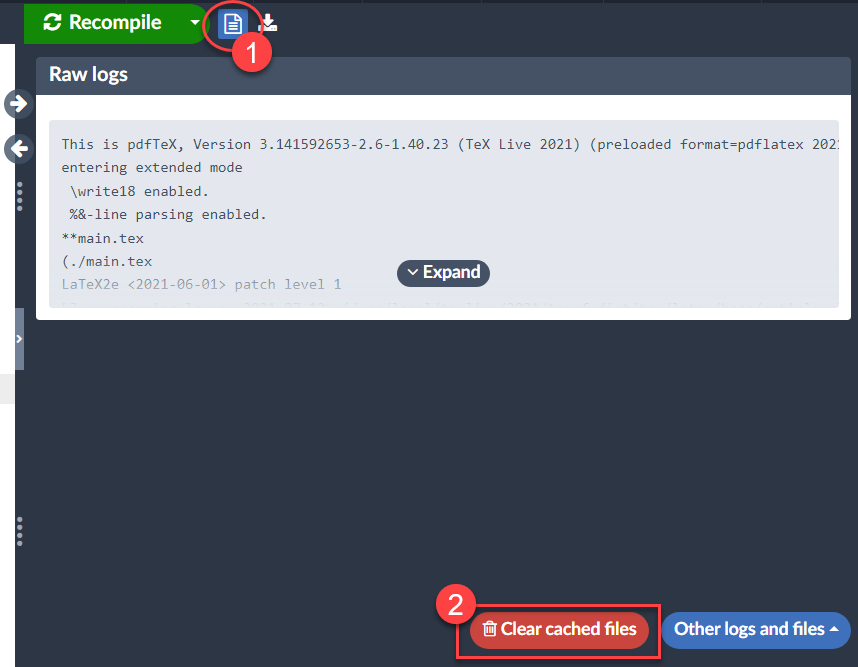Clearing the cache
When you compile your project, LaTeX generates numerous auxiliary files which are stored user-by-user in a 'cache' as opposed to with the project. Those generated files typically include .aux, .log and .toc files, which are used for cross referencing, generating bibliographies, and making tables of contents. LaTeX's generated (auxiliary) files are not listed, i.e., visible, within your project but remain "behind the scenes" within the cache, to be regenerated as required the next time you recompile the document.
If you find that one of your collaborators is able to compile your project without errors, but you experience errors when compiling on your computer, recompiling from scratch (also known as clearing the cache) may help. Additionally, you may want to recompile from scratch if you encounter error messages related to the generated files, or if you simply want to delete the generated files for some other reason.
Recompile from scratch
The Recompile from scratch menu action deletes the generated files and immediately recompiles your project. This button is found by opening the Recompile menu and clicking Recompile from scratch.
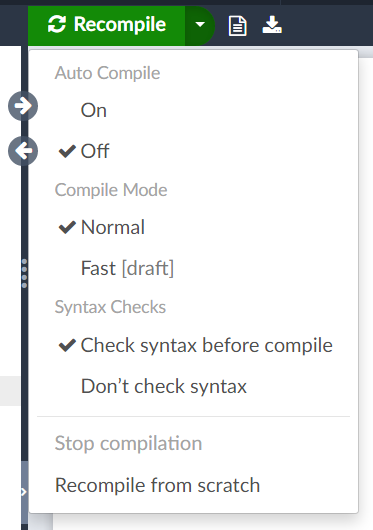
Clear cached files
The Clear cached files button deletes the generated files, but does not immediately recompile your project. This button is found by first clicking the Logs and output files button, and then clicking the red Clear cached files button at the bottom.