Organizing your work in Overleaf just got easier – with custom colors for tags
Paulo · April 12, 2023Our handy Tag feature (previously known as Tags/Folders) allows you to tag your projects (the clue’s in the name!) to make them easier to find, organize and share.
Now, we’ve made it easier to personalize your tags with your own choice of colors. Instead of a randomly assigned color, you can now choose from our pre-defined palette of nine colors, visually select a color in the colormap, or manually type the HEX or RGB value.
What is the Tag feature?
You’ll likely have come across tags in plenty of contexts. For example, on a blog, most posts you read will have tags that group similar content together (just like this blog does). And that’s exactly how tags work in Overleaf.
You can create and name your own tags – which are purely for your personal use – and use as many as you wish on a single project. This allows you to organize your projects in the way that works best for you.
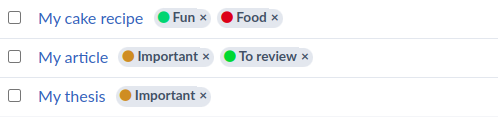
What have we changed?
Previously, users didn’t have control over the tag colors – they were randomly assigned. This sometimes caused confusion when colors were too similar. Now, you can choose from nine predefined colors or create your own.
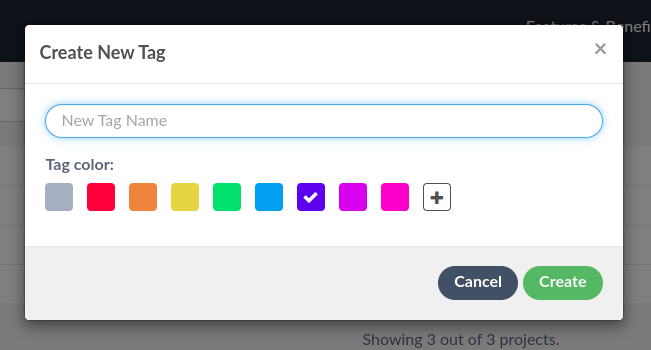
We’ve also changed the name from ‘Tags/Folders’ to simply ‘Tags’ and updated the icon to match the name – rest assured, the functionality hasn’t changed. And if you have existing tags, their colors won’t change unless you choose to change them.
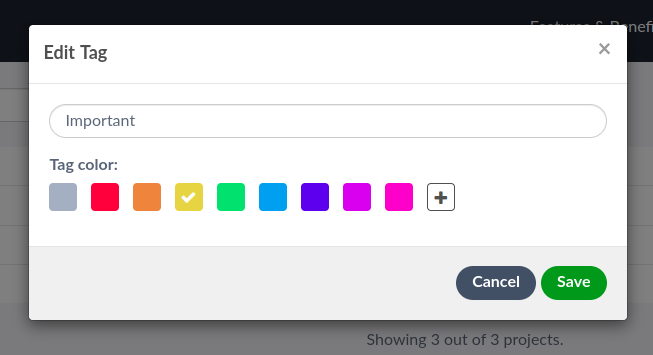
How do I use the color picker?
Read our handy guide to organizing your projects in Overleaf for more details on how to set up your tags and choose from a whole rainbow of colors. And as always, feel free to reach out to us at welcome@overleaf.com if you have any questions or need support.
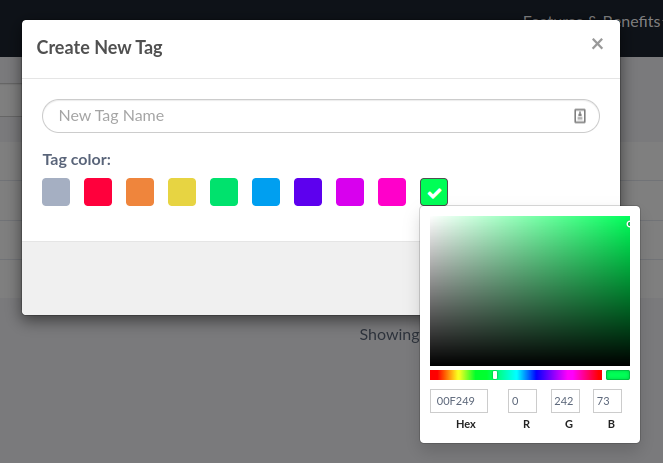
Tell us what you think
We love to get your feedback. As well as dropping us an email, don’t forget that you can also book an interview with our Product team so we can dig a little deeper into your needs. And you can also join our Beta program to get early access to (and give feedback on) new features.